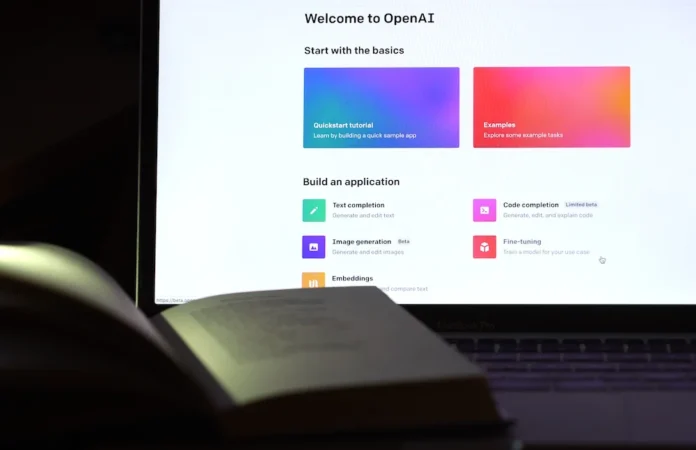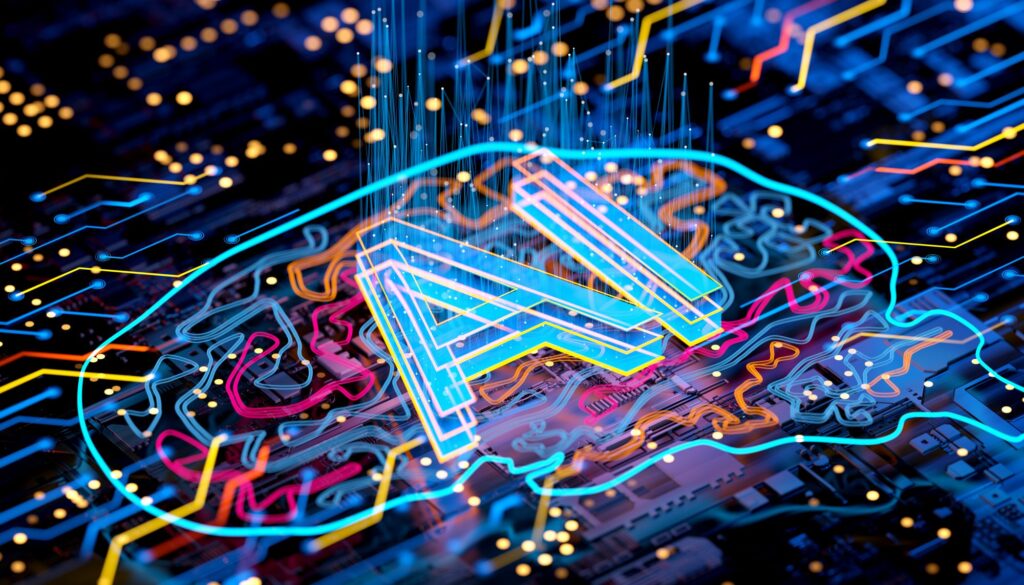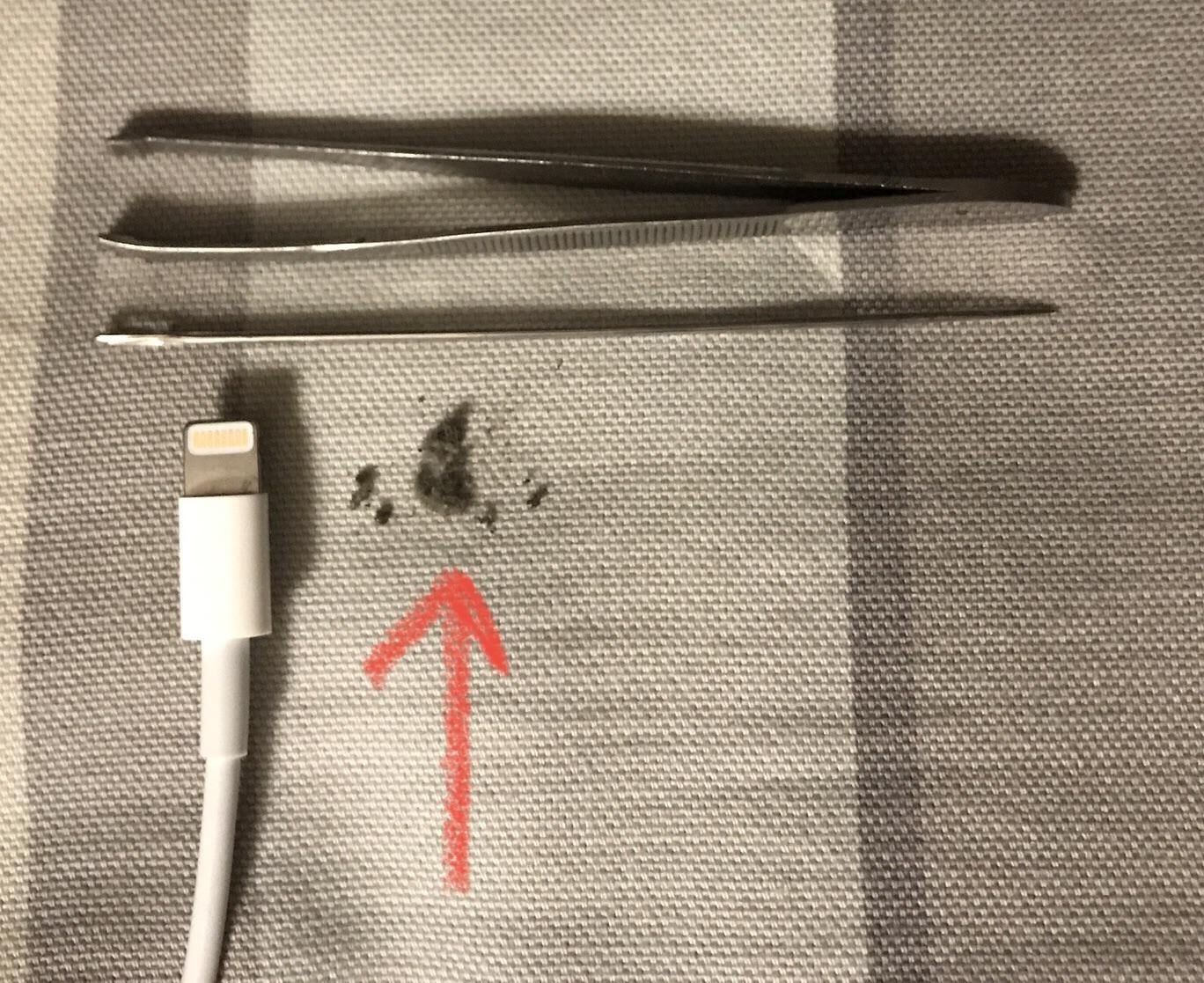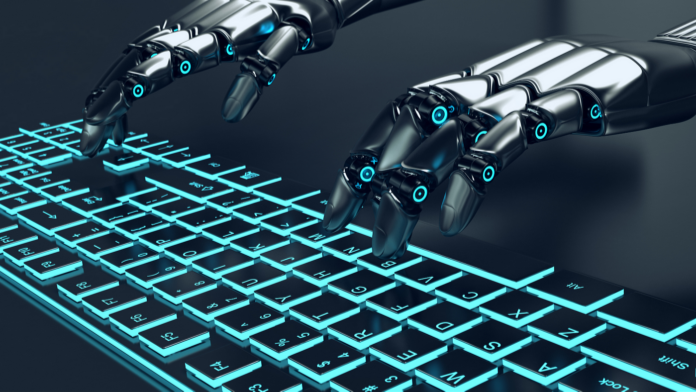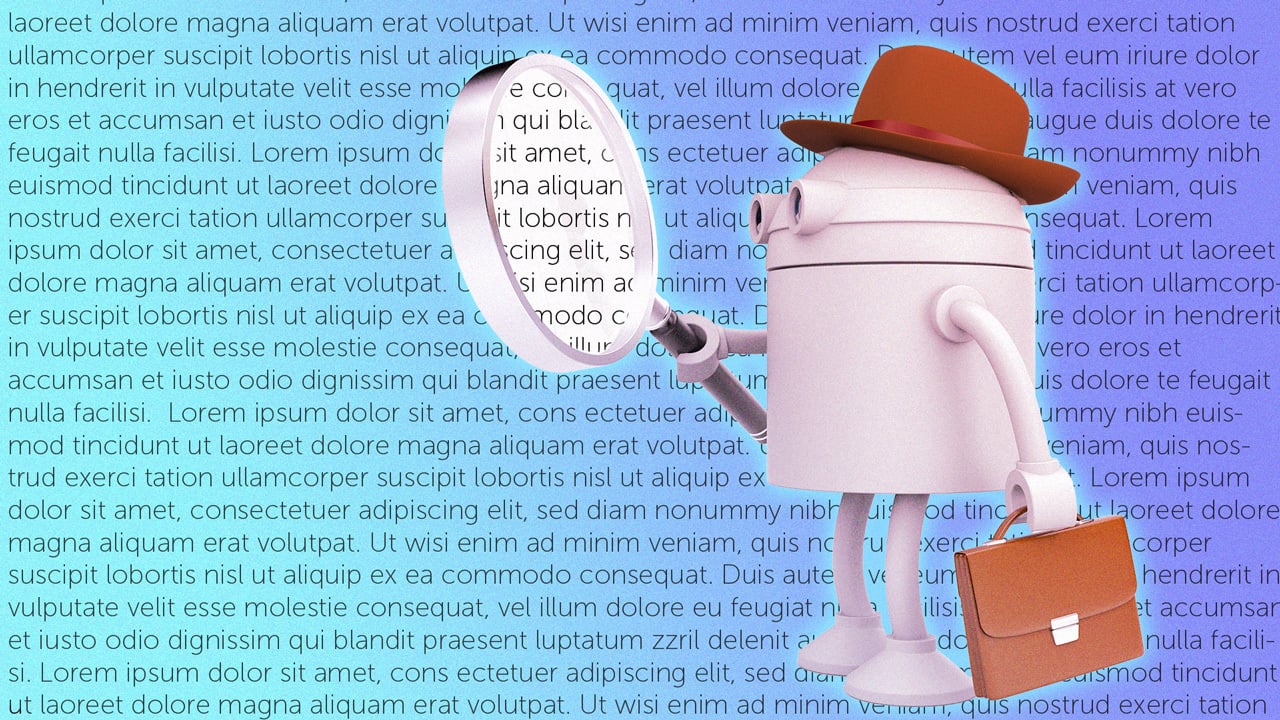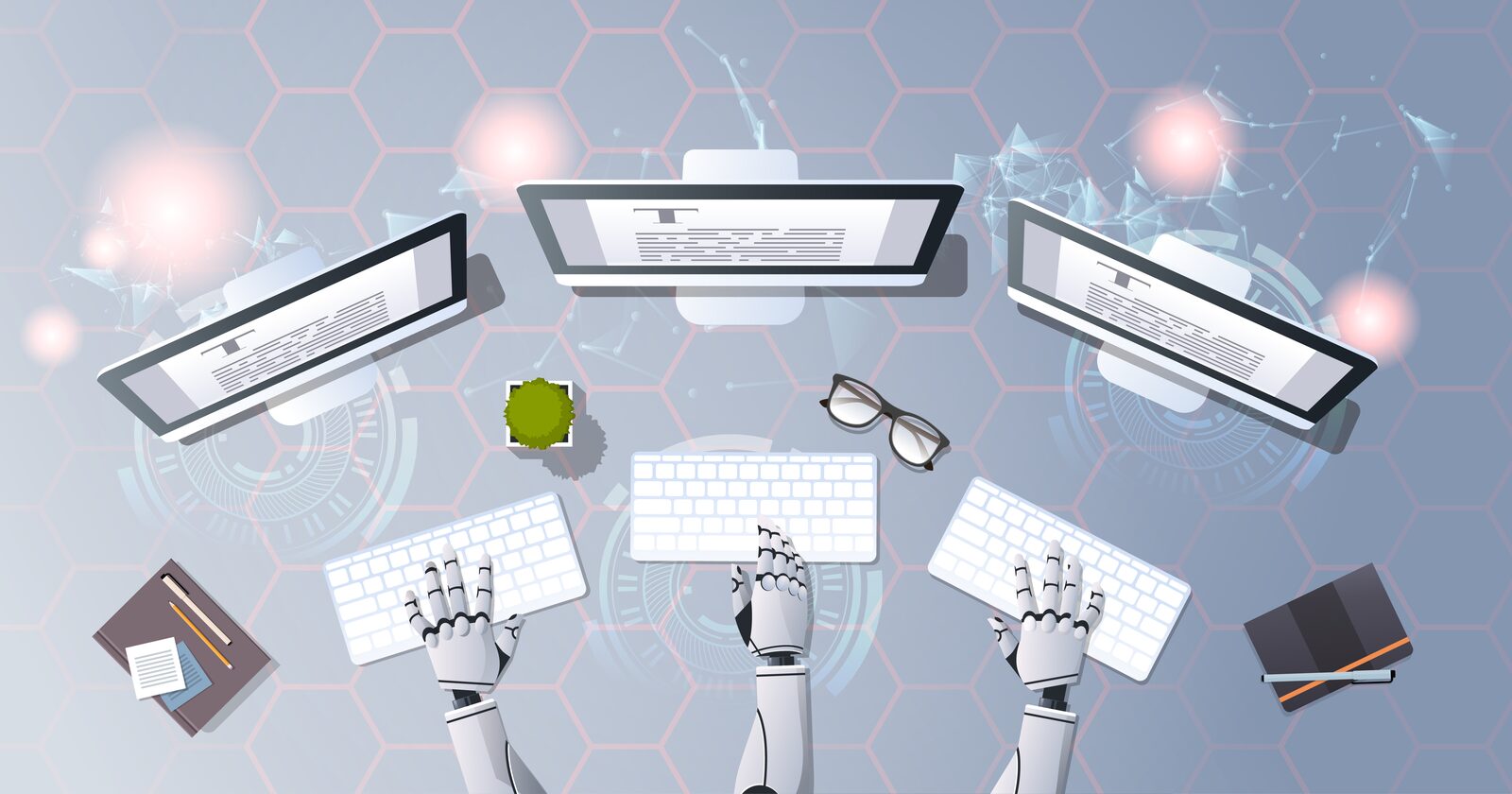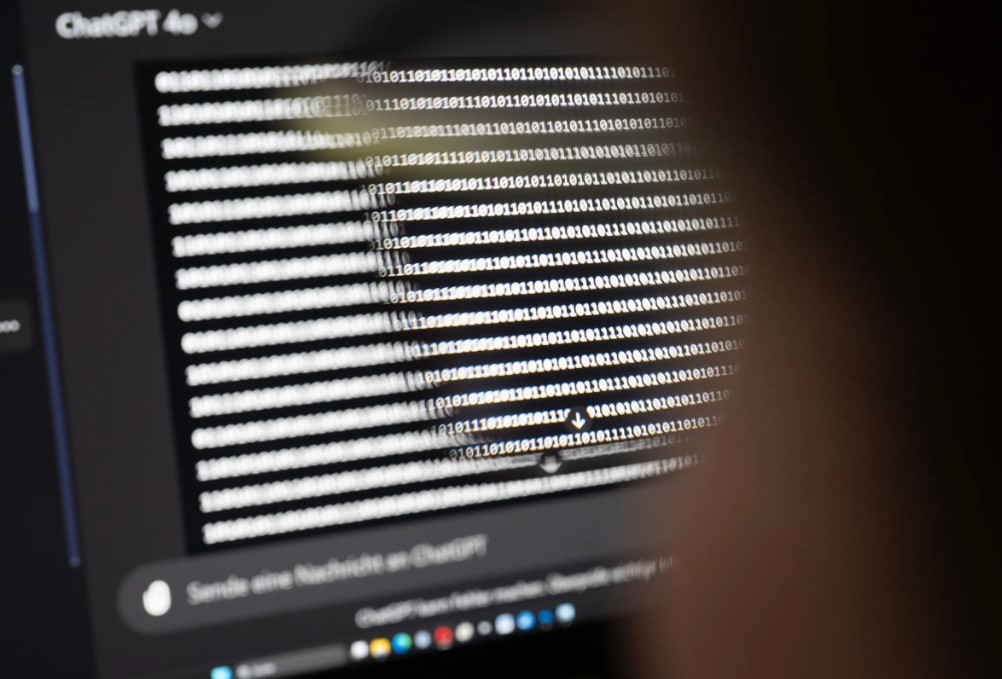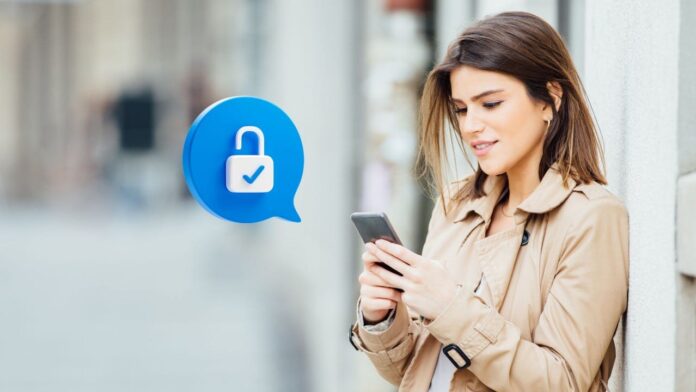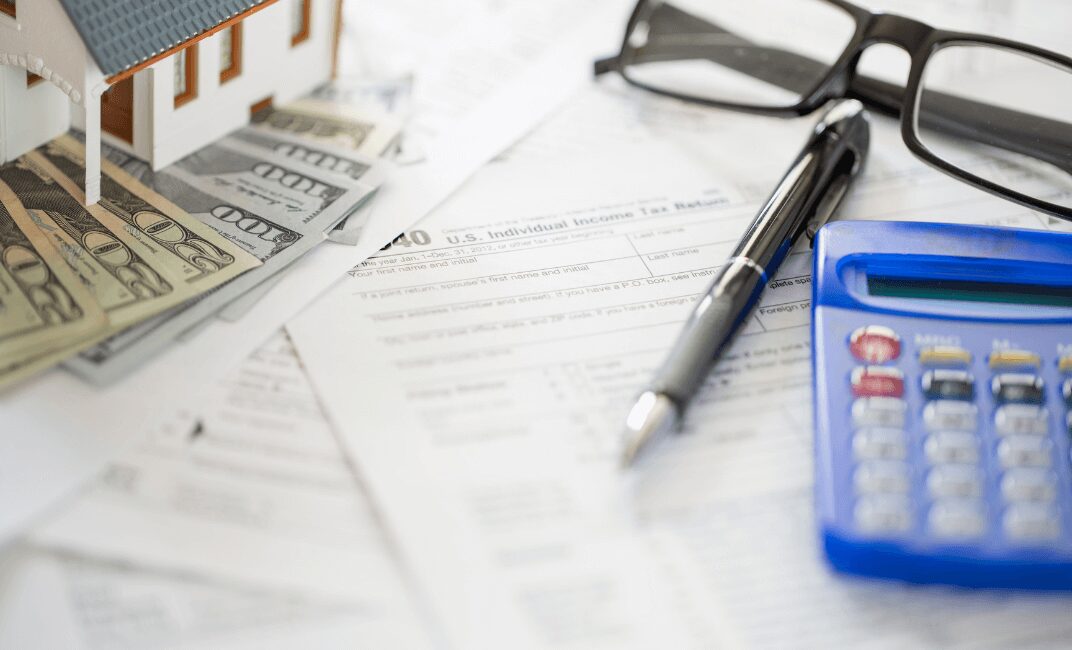Promotional giveaways are one of the simplest ways to keep your brand in customers’ hands, but not all freebies deliver the same value. The wrong item ends up forgotten in a drawer, while the right one becomes part of someone’s daily routine. That’s the real test of a successful giveaway ─ usefulness. If customers integrate your item into their lives, they interact with your brand repeatedly without even thinking about it.
This guide looks at affordable giveaways that balance budget with practicality. We’ll explore which items people truly use, why they work, and how businesses can maximize impact without overspending.
Why Practical Giveaways Win Every Time
Marketing budgets are always under pressure, so every dollar has to count. Choosing useful giveaways ensures higher visibility, stronger brand recall, and better customer satisfaction. Unlike flashy one-time items, practical products stay in circulation, meaning your brand gains more impressions per unit.
A few reasons these items work so well:
- They align with daily habits (coffee, writing, commuting).
- They solve a real need, no matter how small.
- They offer portability and visibility in shared spaces.
- They often replace items people would otherwise purchase.
Instead of guessing, businesses should focus on tried-and-true categories that prove their worth repeatedly.
Everyday Essentials That Never Go Out of Style

Customers are far more likely to use something that integrates smoothly into their daily life. Items that feel convenient and practical make them want to keep it around.
One underrated example is the humble keychain custom design. Companies can create branded versions through suppliers like Vograce, giving customers something lightweight and functional that literally travels everywhere with them. Unlike oversized merchandise, a keychain doesn’t take up space, yet it keeps your logo visible dozens of times a day.
Other simple but powerful options include:
- Reusable tote bags ─ Ideal for shopping, travel, or carrying work items.
- Pens with good ink flow ─ Everyone needs one, and a reliable pen will always be appreciated.
- Notepads or sticky notes ─ Practical for students, offices, and quick reminders.
The trick is not reinventing the wheel, but refining essentials so they feel slightly elevated compared to cheap alternatives.
Tech Accessories Customers Actually Keep
As digital life grows, small tech accessories have become everyday necessities. Affordable yet valuable, these items solve problems that people face all the time.
Examples worth considering:
- Phone grips and stands ─ Perfect for people who watch videos, join calls, or scroll on the go.
- Charging cables ─ A universal need, especially when extras are always in demand.
- Screen-cleaning cloths ─ Small, lightweight, and highly practical.
- USB drives ─ Still useful in offices and schools despite cloud storage.
The beauty of these tech giveaways is how often they’re shared or seen by others. A colleague asking to borrow a charger might also notice your logo, extending reach organically.
Drinkware That Travels Everywhere

Few promotional categories have as much staying power as drinkware. Whether it’s water bottles, travel mugs, or tumblers, people naturally hold onto them because they’re both functional and environmentally friendly.
Affordable options include:
- Reusable water bottles made of BPA-free plastic.
- Coffee mugs for home or office use.
- Insulated travel cups that keep drinks hot or cold.
While stainless steel models can be more expensive, entry-level versions in durable plastic still provide long-term visibility. Every sip is another brand impression.
Branded Apparel Done Right
T-shirts and caps are classic, but they don’t always land if the quality is poor. Customers only wear them when they fit well, feel comfortable, and have a design they’d actually choose.
To maximize usefulness, keep designs minimal and focus on fabric quality. A soft cotton shirt or a lightweight cap works better than flashy, oversized branding. Sometimes, subtle logos outperform loud ones because they blend into daily life.
For small businesses, limited runs of apparel can also create exclusivity. When something feels unique, customers value it more.
Stationery and Office-Friendly Giveaways

Even in the digital age, stationery items remain staples. A customer might not need ten pens, but they’ll always use a well-designed notebook, calendar, or sticky pad.
Affordable yet effective ideas include:
- Desk calendars with clean layouts.
- Sticky flags for planners or textbooks.
- Magnetic notepads for kitchen use.
- Mini journals that look stylish enough to carry around.
Office-friendly giveaways thrive because they blend utility with visibility. Every time someone jots down a note, your brand gets noticed.
The Value of Seasonal Giveaways
Timing matters as much as the product itself. A branded umbrella during rainy months or a sunscreen packet in summer feels thoughtful and immediately relevant. Customers notice when giveaways match their current needs.
Some seasonal ideas:
- Hand sanitizers in colder months when flu season peaks.
- Lip balms that protect in dry winter air.
- Cooling towels for sports and outdoor summer events.
- Holiday ornaments for year-end brand reminders.
Seasonal items carry an added emotional layer. When a brand anticipates needs before customers even think of them, loyalty builds naturally.
How to Maximize ROI on Affordable Giveaways

It’s not enough to simply pick items and distribute them. To get the best results, businesses should consider these strategies:
- Match the giveaway to your audience
Students, professionals, parents, or gym-goers all have different needs. - Focus on quality within budget
A slightly better pen or tote makes customers actually use it instead of discarding it. - Distribute strategically
Handing out items at the right events ensures they reach engaged customers, not random passersby. - Brand placement matters
Subtle, well-placed logos keep the item stylish and prevent it from feeling like clutter.
Conclusion ─ Practicality Is the New Luxury
Affordable giveaways don’t need to feel cheap. When chosen with care, they become everyday tools that customers appreciate and remember. Pens, drinkware, tech accessories, and keychain custom designs prove that the simplest items often create the longest-lasting impressions.
The ultimate goal is to provide something that feels natural in a customer’s hand, home, or office. If your giveaway saves them a trip to the store, makes their life a little easier, or adds a touch of convenience, then you’ve succeeded. Customers value usefulness over flash, and your brand earns the kind of visibility that keeps paying off long after the event ends.